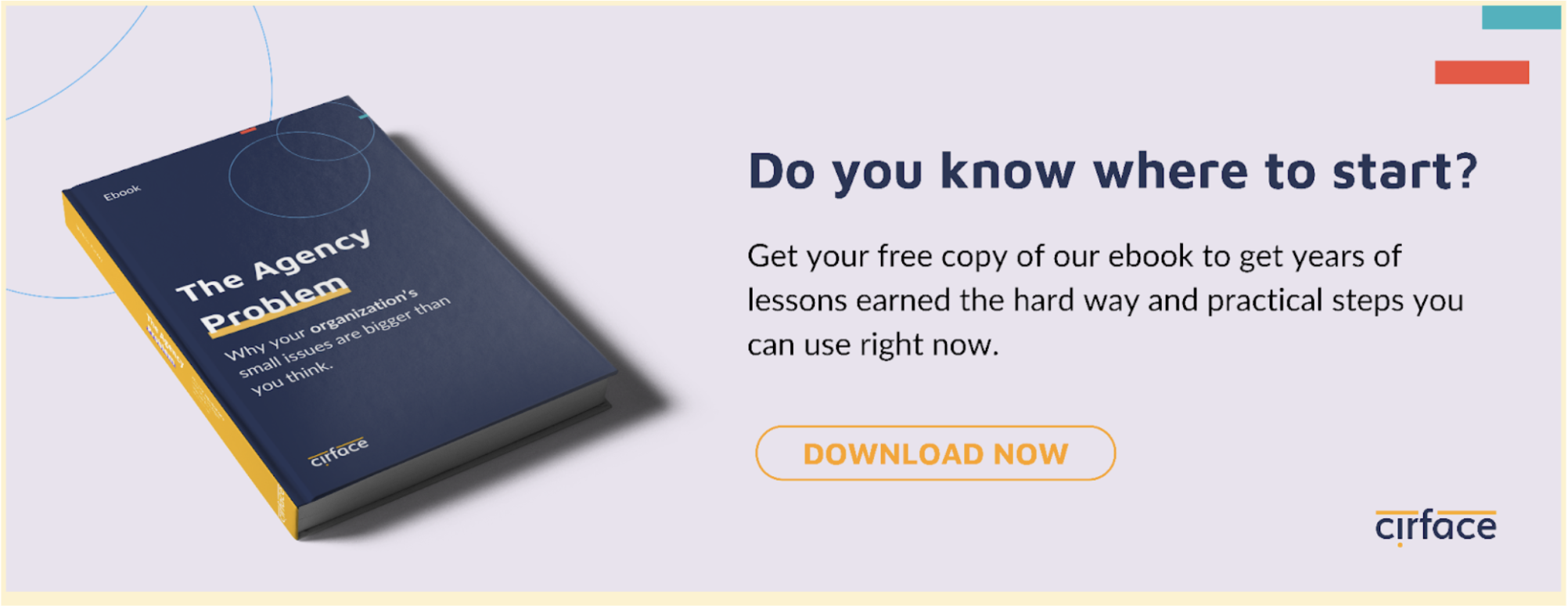Using Asana for Scrum Project Management: A Quick Guide
Navigating the Scrum methodology requires agility, precision, and collaboration. At its core, the goal of Scrum is to improve project efficiency and adaptability by breaking down large projects into smaller, more manageable tasks, known as sprints. For teams looking to effectively adopt Scrum, Asana becomes a great option given its flexible task management features, seamless integration with other tools, and intuitive interfaces for both planning and tracking progress. This post will detail the benefits of using Asana for Scrum project management and guide you on its implementation.
Why Use Asana for Scrum Project Management?
Using Asana for Scrum project management offers many benefits, with flexibility, automation, and adaptability standing out as key advantages.
Flexibility is an important aspect of Scrum, as teams must pivot and adjust to changes swiftly. Asana supports this need by allowing teams to customize workflows and task boards to match their specific project requirements and Scrum ceremonies.
Automation in Asana takes the repetitive and time-consuming tasks off your team's plate, letting them focus on delivering value. By automating routine processes such as task assignments, status updates, and moving tasks across different stages of the sprint cycle, Asana reduces the potential for human error and increases workflow efficiency.
Adaptability to project changes is another benefit of using Asana for Scrum project management. Asana's customizable views and real-time updates empower teams to adapt quickly to project shifts or stakeholder feedback.
How to Implement Scrum in Asana
The process involves setting up your Asana project to mirror Scrum's iterative structure and workflow. Here’s a step-by-step guide on how to get started:
1. Setting Up Your Scrum Project
Begin by creating a new project in Asana, naming it appropriately to reflect its purpose.
Organize the project using a list format and create sections to represent the Scrum framework stages: Backlog, Stories to Be Refined, Validated, To Be Sprinted, In Sprint, and Done.
2. Custom Fields and Tracking
Integrate custom fields to track the Scrum number or story number and the Scrum stage. These fields help in categorizing tasks according to their progress: Backlog, To Be Refined, Validated, In Sprint, and Done.
Add tasks and user stories to the relevant sections, assigning them story numbers for easy tracking. This categorization facilitates the sprint planning process and sprint execution monitoring.
3. Backlog Refinement and Sprint Planning
Use the "To Be Refined" section for backlog refinement activities, where tasks or user requests are reviewed and detailed before being considered for sprints.
Move tasks to the "Validated" section once they have been groomed and agreed upon by the team, indicating they are ready to be included in a future sprint.
4. Automation with Asana Rules
Use Asana’s “Rules” features to automate the movement of tasks through different stages. For example, create rules to automatically move tasks to the "To Be Refined" or "Validated" sections based on specific triggers, such as when a task is updated or moved.
Implement sorting by story number within sections to maintain order and clarity. This allows tasks to be stacked correctly according to their sequence in the project.
5. Time Tracking and Estimation
Add fields for estimating and tracking actual time spent on tasks. This feature is crucial for managing workload within sprints and ensuring that tasks are completed within the allocated time frames.
6. Task Submission with Forms
For streamlined task submissions, consider using Asana forms. This helps standardize the collection of information when new tasks or user stories are submitted and ensures all necessary details are provided.
7. Sprint Execution and Review
Create a dedicated sprint board for each sprint cycle, using sections like "To Do," "In Progress," and "Done" to monitor task progress throughout the sprint.
Create a sprint template for recurring sprints so that it becomes easier to set up each new sprint with predefined sections and roles.
By following these steps, your team can effectively use Asana to manage their Scrum processes, from backlog refinement to sprint review. If you’re considering using Asana for Scrum project management and don’t know where to start, we can help. Our team of Asana experts can help you streamline and implement your workflows in Asana as well as provide you training to quickly adapt to your new processes. Book a call today.